Using text buttons
Estimated time to complete: 1 minute
Requirements: The Call Now Button WordPress plugin
Depending on the button placement, it’s possible to add text to it. From version 0.4.0 most placements will allow you to add text with the exception of the center placement at the top or bottom of your screen.
Earlier versions only support text with the Full Width button across the bottom of the screen.
How to add text to your Call Now Button?
Enter your label text
On the Call Now Button settings screen you have the option to enter text. Enter text in the field to have it added to your button. Leaving the field empty will only show the phone icon.
Check how it looks
When text is entered, it still depends on the button placement if your text will actually appear. From version 0.4.0 there are 2 positions where your text will not be displayed to you visitors:
- Center bottom
- Center top
Older versions will only show text when the Full width placement is selected in the Advanced settings.
Full width also allows you to hide the icon and only show text. This option is available in all versions that support text buttons.
What will it look like?
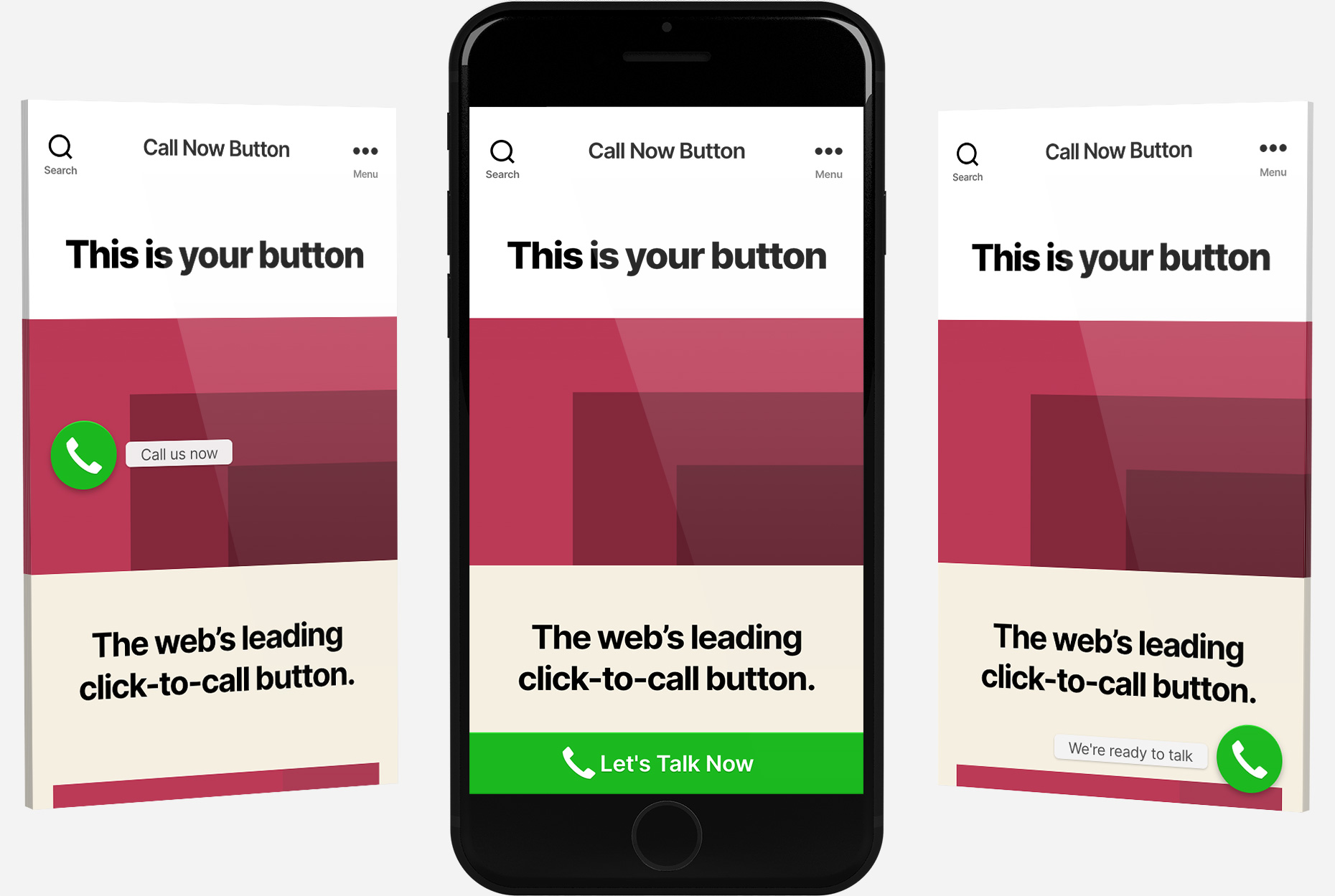
The image above shows a couple of examples of what it could look like. The option in the middle is the only option the in versions 0.4.0. More recent versions have 6 extra placements added.
Why does it look different for me?
The plugin doesn’t set the font used for the button. This is the default font-family taken from your theme. When you’re unhappy with the way it looks, you can change this through CSS. The snippet below will help you do this. If you’re uncomfortable editing CSS I recommend that you reach out to your web developer to add this.
a#callnowbutton {
font-family: /* enter the desired font-family here */
}
Final tip: make sure it fits
In the past I suggested to not exceed 15 characters, but the truth is that this number depends completely on the text and the font what’s used for the text. So without making any recommendations on the character count, I strongly suggest to check your changes on your phone (and maybe ask some people around you as well) to be sure that the text fits on the screen.
Did this answer your question?