Modifying an existing button
Estimated time to complete: 1 minute
Requirements: An account on NowButtons.com
Open an existing button
Making changes to existing buttons is easy. From the button overview panel, click on any of the button rows. That should open the current button settings.
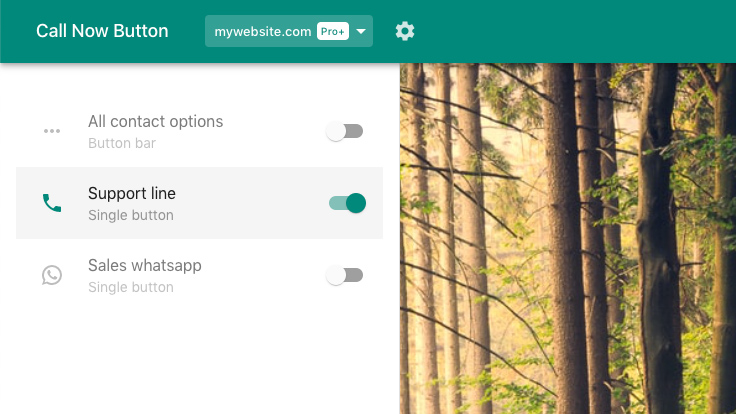
Saving your changes
Change the elements you want to adjust and make sure you click on Save at the bottom of the panel.
Discarding your changes
To discard the your changes without saving them, simply click the Cancel button to leave the editing process.
Did this answer your question?